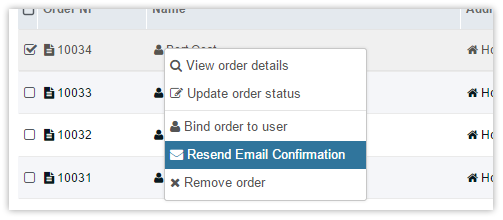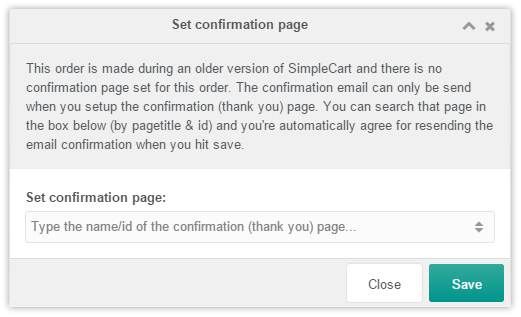SimpleCart SimpleCart 2.x Manager Orders Resend Confirmation
Via the MODX Manager you’re able to change anything on an existing order. When this happens, you may want to resend the order confirmation to the customer.
To do this, find the order in the grid and right click it to choose the Resend Email Confirmation option.
Missing confirmation page
In some cases, for example when you upgraded from SimpleCart v1 or there was an issue during checkout, certain orders may be missing the confirmation page ID.
The confirmation page is used for resending the email confirmation, so if that ID is not available to a specific order you will see the window below, asking you to select the proper confirmation page.
Once you save it, SimpleCart will resend the confirmation for you.