ConsentFriend ConsentFriend Custom Manager Page Tab Settings
This tab contains a paginated grid with all settings of the consentfriend namespace.
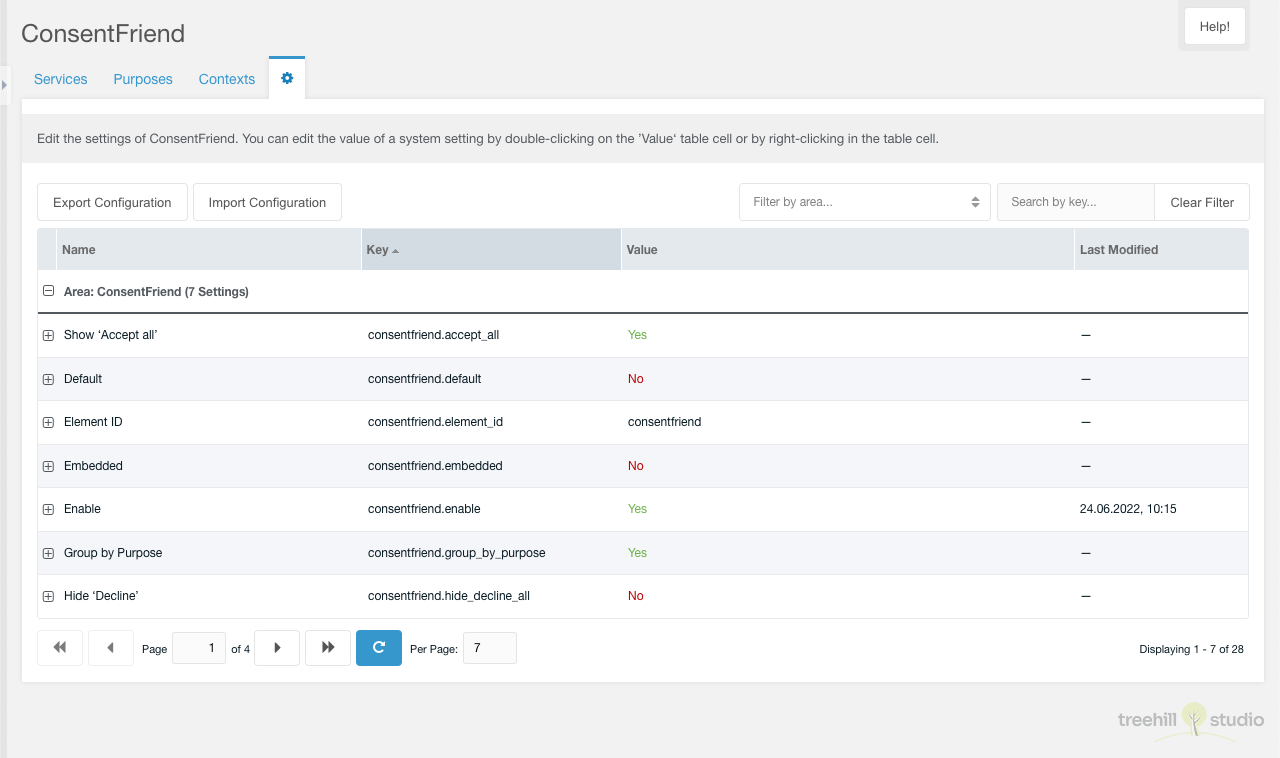
It is only visible for a user that has the setting or the
consentfriend_setting permission enabled. Each setting can be edited the
same as in the MODX system settings panel.
You can export the ConsentFriend configuration (Services, Purposes, System Settings) to a YAML file with a click on the Export Configuration button above the purposes grid.
You can import a YAML file with the full ConsentFriend configuration with a click on the Import Configuration button above the settings grid. In the import window you have to select a file to import.
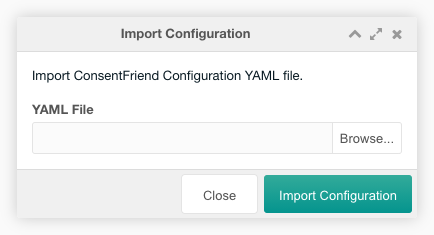
This ConsentFriend configuration file can be uploaded to
{core_path}config/consentfriend/setup.yaml before installing the ConsentFriend
package. Then the content of file will be prepared as initial configuration of
ConsentFriend. If you later on just need to add one service, prepare a
{core_path}config/consentfriend/append.yaml file with this service and the
content of file will be appended to the consentfriend settings.