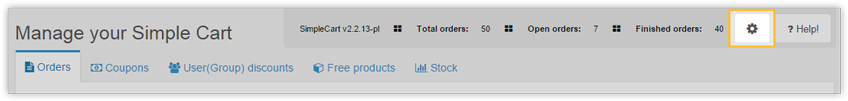SimpleCart SimpleCart 2.x Manager Administration
The administer area of SimpleCart is used for the setting up the shop. This includes setting up custom order statuses, delivery and payment methods, as well as the email configuration and more.
To access the administration area, click the cog icon in the top right of the management component, or go to it directly via Extras > SimpleCart > Administer.
The cog icon is only visible if you have sufficient permissions.