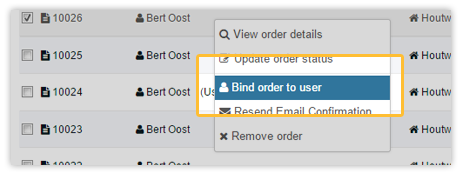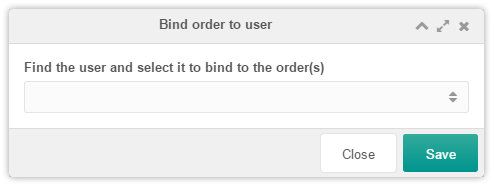SimpleCart SimpleCart 2.x Manager Orders Bind to User
When you’re using Login functionality on your websites frontend to give your customers a personal account page and provide a My Orders section, customers may forget to login before checking out. If that happens, you can right click the order and choose Bind order to user to connect the order to the account afterwards.
After you click the option in the context menu, you will see a very simple window where you can search and find the user you want to bind the order to.
In the combobox in the above window you can easily start typing the username or ID to find the appropriate user for the order. Once you hit “Save”, the user is bound and is able to view the order in their account on the website.