Commerce Commerce 1.x Modules & Extensions Shipping DymoAddressLabel
With the Dymo Address Label module you get one-click address label printing on supported Dymo LabelWriters.
Dymo Address Label is available as a separate (free) package from the modmore.com package provider and is also on GitHub. Commerce 0.11 is required to use it.
Table of Contents
Configuration
- Download and install the Dymo Address Label for Commerce package from our package provider.
- In the Commerce Dashboard, navigate to Configuration > Modules to enable the Dymo Address Label module. You’ll need to refresh the manager (ajax navigation is insufficient) to allow the new assets to be loaded.
- View an order that has at least one address. If you have a Dymo LabelWriter connected, you should see the print button show up below the customers’ address.
Changing the label design
The label design (as XML) is included as a template, allowing you to override it in a theme.
You can use the Dymo LabelWriter Software to create a label design. Choose the right label size, and add an Address element at the right position/size. Select the element, click on Properties, and set the object name to “Address” on the Advanced tab.
When you’re happy with your label design choose “Save as template” in the “File” menu.
Add it in your templates folder with the filename dymo/address.label, for example if your theme is set to customlabel:
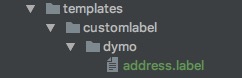
Next refresh the Commerce dashboard so the last version of your label is loaded. You can now print your own labels!