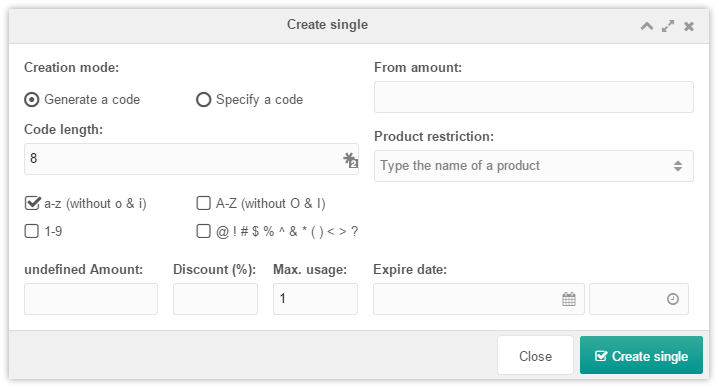SimpleCart SimpleCart 2.x Manager Coupons
One of the discount features in SimpleCart is adding coupon codes with properties to determine what kind of discount the customer will get. This can be found under Extras > SimpleCart > Management.
Note that discounts are always be applied to the whole cart. For example when you add a 50% discount when someone orders a certain product. The discount will be applied to all goods they order, at least when the required product is added.
Creating single code
When you hit the “create single” button you can manually add a code.
In the window that appears you have several options. Those are explained below.
- Creation mode: Determine to generate a code automatically or manual
- Code length: The length of the code. Only available in automatic creation mode
- Character includes: Which characters should be included in automatic created codes
- Code: The actual coupon code. Only available when in manual creation mode
- Discount Amount: The fixed amount of the discount applied to the cart
- Discount Percentage: The dynamic percentage discount. It’s best to only use a percentage or fixed discount; not both.
- Max usage: The number of times this code can be used
- From Amount: The total cart amount the code is valid from
- Product Restriction: Whether a certain product should be in the cart to enable the discount
- Expire Date: Date and time the code will be expired
Creating bulk codes
With the Create Bulk button you can create lots of coupon codes in one go. The options are the same as with creating a single code.
Exporting to CSV
The export allows you to download a CSV file with all codes. This is especially useful after creating codes in bulk.