Open Source Extras ClientConfig Field Types
You can choose a number of field types for your configurations. It’s not currently possible to extend this list, so please request new field types on Github.
Table of Contents
Text
The textfield is a simple single-line textfield.
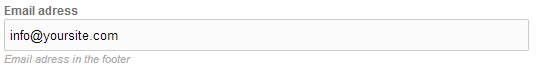
ExtJS Type: textfield
Textarea
The textarea is a simple multi-line textfield.
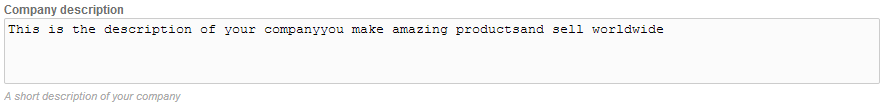
ExtJS Type: textarea
Rich Text
The Rich Text field is a simple multi-line textfield that will get enhanced to a rich text editor based on what is installed in your MODX site.
The following MODX RTE extras are supported:
- Redactor from modmore
- TinyMCE
- TinyMCE RTE
- CKEditor is partially supported with known issues.
ExtJS Type: textarea, enhanced with MODx.loadRTE
Image
Provides an input that opens the MODX Browser to select an image. Can be configured to a specific media source through the Source option on the field.
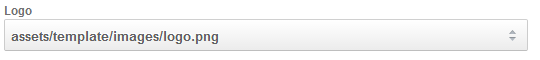
ExtJS Type: modx-panel-tv-image
File
Provides an input that opens the MODX Browser to select any file. Can be configured to a specific media source through the Source option on the field.
ExtJS Type: modx-panel-tv-file
Number
A simple field that only accepts numbers.
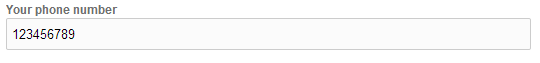
ExtJS Type: numberfield
Colorpicker
Allows the user to pick a color with a visual color picker.

ExtJS Type: colorpickerfield
Checkbox
Allows a user to toggle something on or off.

ExtJS Type: xcheckbox
Password
Allows a user to enter a secret value that is masked, for API Keys and the likes.
Note that the value should not be considered securely stored.
ExtJS Type: textfield with inputType set to password
Datefield
Pick a date.
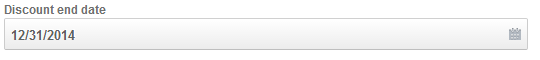
ExtJS Type: datefield
Timefield
Pick a time.
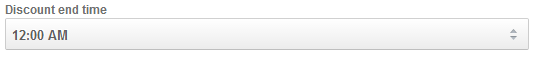
ExtJS Type: timefield
Selectbox
Uses the Field Options option on a field to create a dropdown.
This follows the syntax of listbox template variables where options are separated by two pipes (||) and display and stored values with two equal signs (==), so an example configuration would be:
Display==Value||Other Display==OtherValue
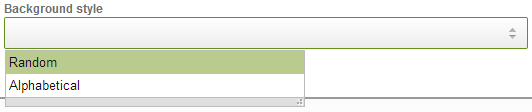
If you enable Process tags in options on the field, you can also use chunk or snippet tags to dynamically populate the dropdown.
For example, you can use getResources to create a simple resource list field. This example lists all resources at the top level of the resource tree.
[[getResources?
&parents=`0`
&tpl=`@INLINE [[+pagetitle]]==[[+id]]`
&outputSeparator=`||`
&limit=`0`
]]
ExtJS Type: modx-combo with a local store created from the fields’ Input Options.
Google Font List
Provides a dropdown with all the available google fonts. You need to set the clientconfig.google_fonts_api_key setting with your Google API Key.
ExtJS Type: googlefontlist