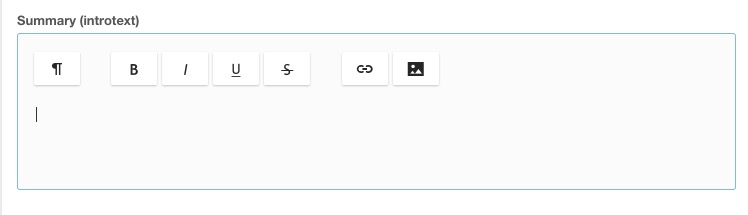Redactor Redactor 3.x Usage Introtext
If you want to add some rich text into the resource introtext, then you can use Redactor for that.
This is disabled by default. To enable it, go to System > System Settings and find the redactor.introtext system setting. Enable it.
To change what configuration set is used for the introtext, change the redactor.introtext.configuration_set system setting. Enter the ID of a valid configuration set, which you can find in Extras > Redactor Configuration.
A minimal configuration set, or one with Air Mode enabled, works great with the introtext.