Agenda Agenda Custom Manager Page Events
This tab contains a paginated grid with all future (or past) events.
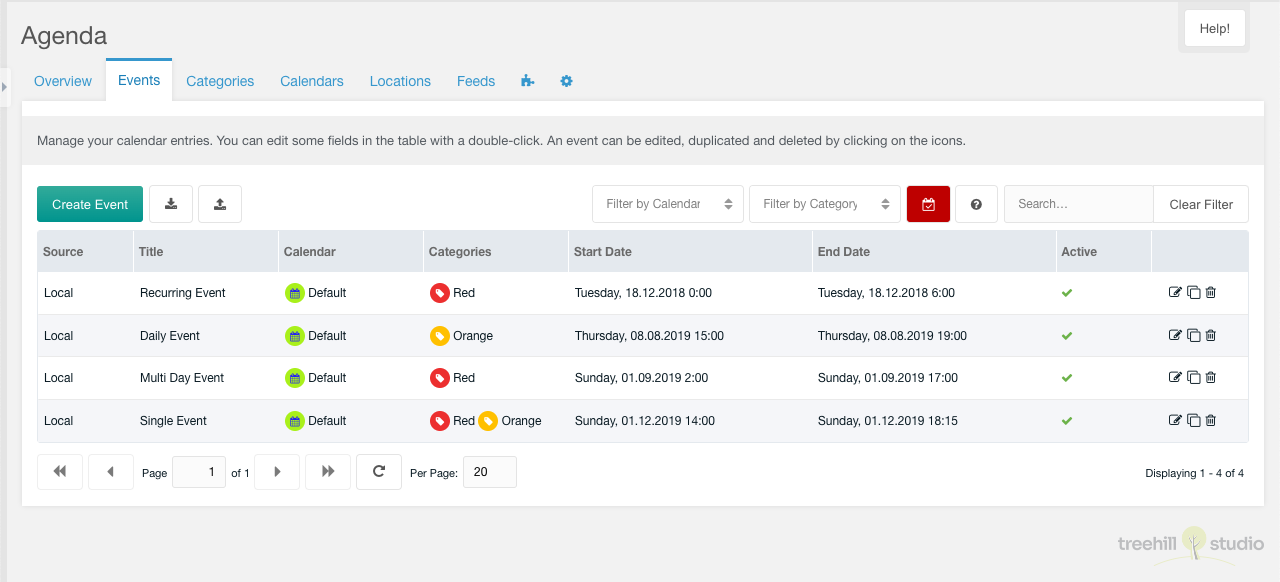
You can create a new event with a click on the create event button on the top left above the events grid.
If the manger user has agenda_export or agend_import permissions an export
and import button is displayed right of the create event button. This allows the
user to export and import the events.
The grid can be toggled to show past or future events. When the grid shows past events, the toggle button is shown in red. It can be filtered by calendar and filtered by category. It can also be filtered by the publication status of an event and its recurrences. In addition, it can be filtered by a search entry at the top right above the event grid.
Each event can be edited by clicking on the edit icon in the event’s row. It can be duplicated by clicking on the duplicate icon in the row of the event. It can be deleted after confirmation by clicking on the trash icon in the row of the event.
The row of each event shows the event source, the title, the calendar, the
categories, the start and the end date and the active state of an entry. The
title can be edited inline with a double click on the text. An event would
normally have a Local source. If the event is created by a feed it will have a
Feed source.
If the extended event fields are set, the columns of
those extended fields are shown after the active column.
Create/Edit
The create/edit window for one event has a lot of options, that can be set. The information about those options can be found in the Tab Overview documentation.