Commerce Commerce 1.x Snippets get matrix first product
The commerce.get_matrix_first_product snippet is used to fetch the first product inside a product matrix.
Alternatively:
- Use commerce.get_matrix for outputting the full range of products your matrix contains.
- Use commerce.get_matrix_price if you want to return the price (range) of products in your matrix.
Retrieving the first product is something you usually do for a product listing on a category page, so you can display product information for a “default” product before a selection was made.
Added in 0.12.0-pl.
Usage
[[!commerce.get_matrix_first_product?
&matrix=`123`
]]
Replace 123 with the ID of the matrix, stored in the TV value. Usually that’s available as [[*product_matrix]] in a product page template:
[[!commerce.get_matrix_first_product?
&matrix=`[[*product_matrix]]`
]]
Or [[+tv.product_matrix]] in a chunk used for listing resources with getResources/pdoResources (Make sure you specified &includeTVs, and check the value for &tvPrefix if you don’t get a value):
[[!commerce.get_matrix_first_product?
&matrix=`[[+tv.product_matrix]]`
]]
Get the image URL for the first product that both has an image and is in stock:
[[!commerce.get_matrix_first_product?
&matrix=`[[+tv.product_matrix]]`
&withImage=`1`
&withStock=`1`
&field=`image`
]]
The snippet can be called cached or uncached. When you retrieve stock or pricing, using uncached is probably better.
Properties
-
&matrix: the ID of the product matrix to load products from. -
&sort: the way to sort products to determine what the first product is; see below -
&toPlaceholders: Prefix to set product information to placeholders; see below -
&tpl: Name of a chunk to return the output with; see below -
&field: Name of a product field to return; see below
Returning information
Depending on which property you’ve provided to the snippet (&toPlaceholders, &tpl or &field in that order), the snippet will return the product information as follows:
-
&toPlaceholderswill set placeholders with the prefix provided. For example&toPlaceholders=`product`will set placeholders like[[+product.sku]],[[+product.price_formatted]],[[+product.name]]etc. -
&tplcan be set to the name of a chunk. The product information (without prefix) will be parsed through that chunk. -
&fieldallows to immediately return a single product field. For example&field=`price_formatted`to return just the formatted product price. - If none of the above are provided, all available product information is dumped to screen in a
<pre>tag. Useful for debugging.
What is the “first” product?
The first product.. isn’t that just the one in the top left? Not quite! When determining the first product, there are a number of factors that can exclude a product from potentially being the first:
- Rows or columns that are deactivated (shaded red-ish in the matrix) are skipped
- If you specify
&withStock, only products where the stock is larger than 0 are included - If you specify
&withImage, only products with an image are included
So, what would be the first product when your top-left product does not meet those requirements? Specify the &sort property to determine that. It accepts 3 values, each described below.
&sort = columns (default)
By default, products in the matrix are sorted by column, and then by row by default. Products in column 1 come before products in column 2.
Put differently, the snippet starts in the top left, works its way down through the first column, and then checks the second column. Visualised, that looks like this:
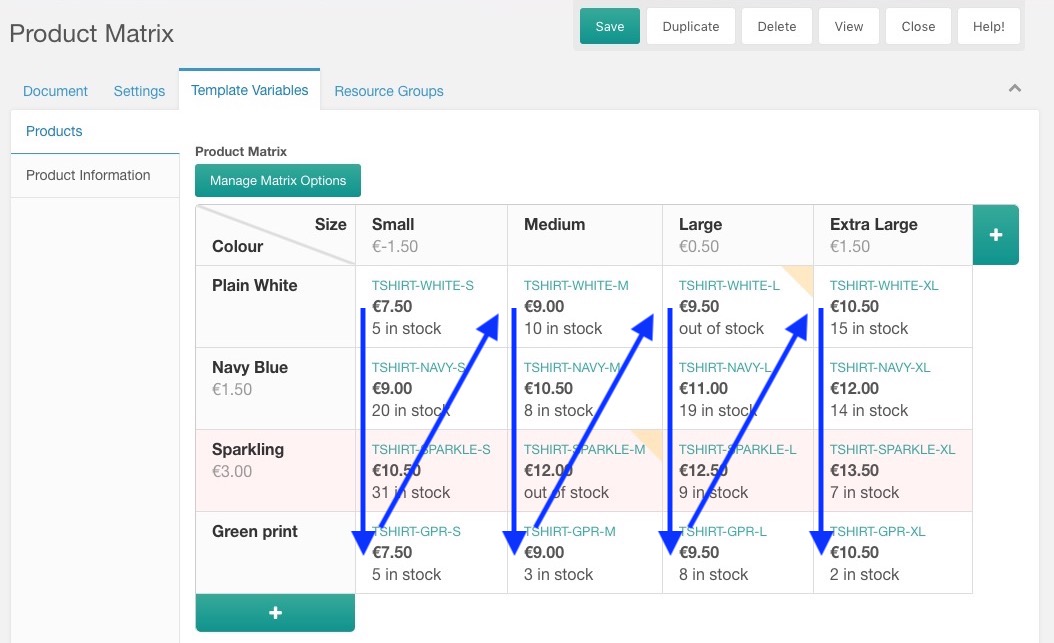
&sort = rows
When you set &sort to rows, the order is flipped. Products in row 1 come before products in row 2. It still starts in the top left, but moves to the right before going to row 2.
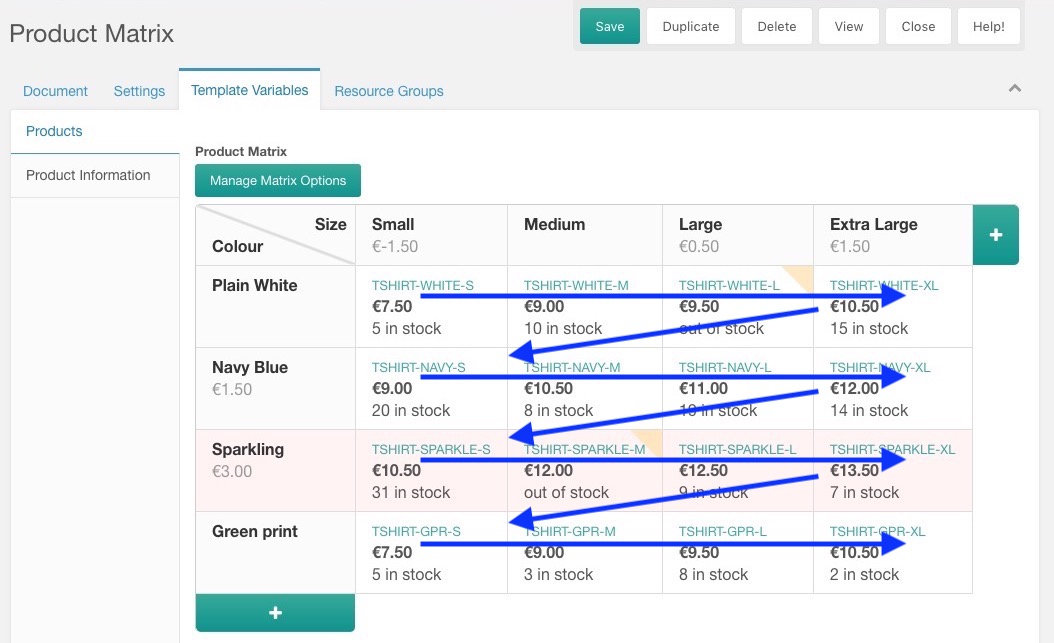
&sort = price
If you set &sort to price, the products are sorted by the product price with the cheapest first.
If multiple products share the same price, which is fairly likely if you use the column/row base prices, the “columns” order (the default) is applied.