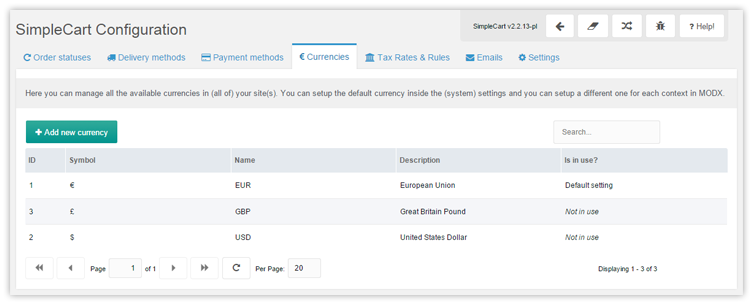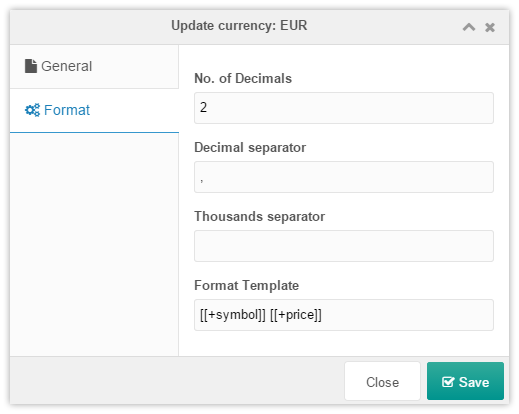SimpleCart SimpleCart 2.x Manager Administration Currencies
It’s possible to use multiple currencies in Commerce, so long as you use one per context. Currencies can be set up via Extras > SimpleCart > Administer on the Currencies tab.
Output format
By right clicking a currency and choosing Update Currency you can manage the symbol, name and description of the currency. You can also change the output format on the Format tab, the formatting you specify here is used in the _formatted placeholders.
You can change the number of decimals, decimal separator and a thousands separator. With the format template you can determine the position of the symbol related to the price.
Setting the Currency
To determine which currency is used, go to System > System Settings, find SimpleCart in the first dropdown and then locate the simplecart.default_currency system setting. Set it to the ID of the currency you wish to use.
On a multi-context site, you can create context settings with the same simplecart.default_currency key to change the currency per context.