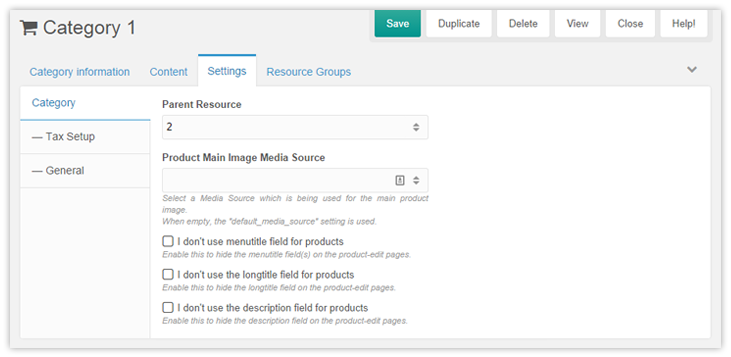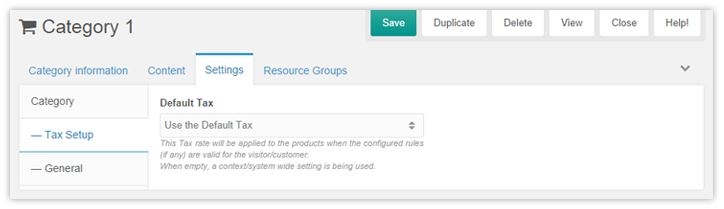SimpleCart SimpleCart 2.x Frontend Manage Categories Configuration and Category Settings
When you click on the “Settings” tab you will see a number of category settings you can configure. This can affect the category itself, or the products it contains. The settings tab looks like this:
Here are the available settings:
- Parent Resource: allows you to move the category to another parent.
- Product Main Image Media Source: the media source to use for the main product images. This affects the child products.
- Don’t use menutitle: hides the menutitle on child products
- Don’t use longtitle: hides the longtitle on child products
- Don’t use description: hides the description field on child products
Tax Setup
On the second tab you can configure the default tax rate that will be applied to products in this category. This only works if you have configured the Tax Rates and Rules in the SimpleCart admin area. After that you can define the default tax rates to use on the system settings, context settings and category levels.
For example if you have a default tax rate of 21% configured in the system settings, that will be applied to all products in your shop. But for certain categories you define a different tax rate, those will then be applied to products in that category only.
General
On the general tab you will find the standard settings provided by MODX.