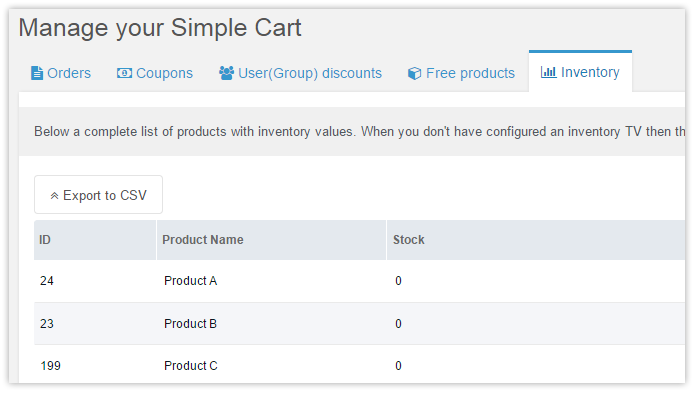SimpleCart SimpleCart 2.x Manager Stock
Stock (or inventory) is managed per product. Via Extras > SimpleCart > Management on the Stock tab you can get an overview of the stock levels for all products.
There’s also an export option to download a CSV file with all records.
The stock levels are automatically reduced whenever an order is created that includes the product.
SimpleCart does not automatically show an error when a user tries to purchase a product that is out of stock. If you’d like to show such an error, you can add that to your template based on the [[*product_stock]] resource field.