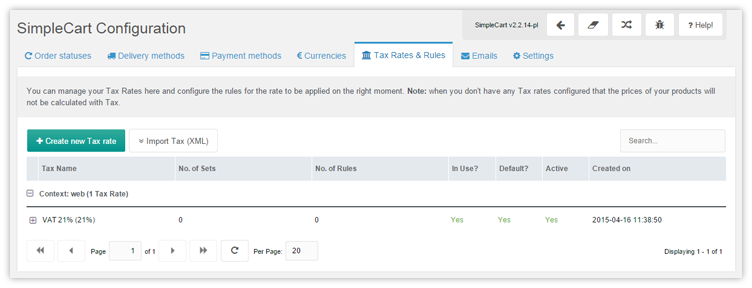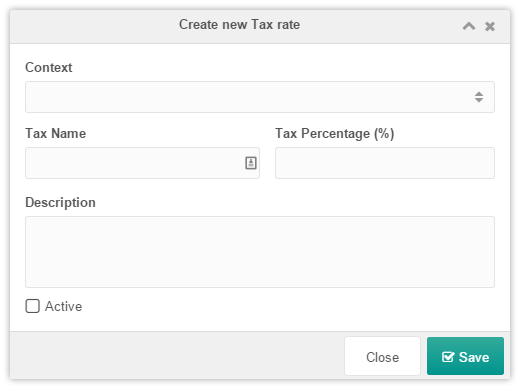SimpleCart SimpleCart 2.x Manager Administration Tax Rates
Tax rates are the percentages of tax that are applied to an order. With the Tax Sets and Rules you can determine when the tax rate is applied if you have multiple different rates.
Creating a new Tax rate
Hit the Create new Tax rate button to add a tax rate. Choose the shop context, add a name, the tax percentage, and a description. The rank, not shown in the screenshot below, allows you to set a priority on the tax rates. The higher the rank, the more priority it has over other tax rates.
Once created, right click the rate and choose Tax Sets & Rules to move on to configuration the sets and rules.